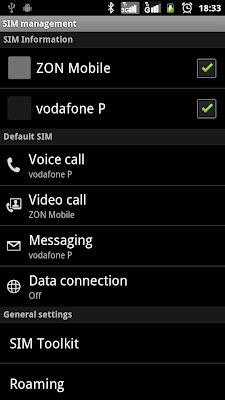Before iPhone 5 (the famous 6th generation iPhone) released to the market, the best smartphone of iPhone 4S period is going, which is mainly due to there are many great Android phones have been launched to market, and now there are 3 best Android smartphones worth you to buy, although there are still many other famous Android smartphones here. These 3 best smartphones are Samsung Galaxy Nexus, HTC One X and Motorola Droid RAZR MAXX, now they are all available in United States with the attractive price of $199.99, and with the 4G LTE capability.
Samsung Galaxy Nexus
Samsung Galaxy Nexus is must be familiar with you from last year, which is almost the first smartphone powered by Android 4.0 Ice Cream Sandwich OS in the world, now which is available on Verizon and Sprint with $199.99 on a 2-year contract, except for its low price, the configuration on Samsung Galaxy Nexus is also makes it good, it can work well for you to watch a 1080p HD movie or play your favorite games on it, and you can do multiple task at a time with it, as Samsung Galaxy Nexus has a 1.2GHz dual core TIOMAP 4460 processor, and 1GB RAM, and a 4.65 inch Supper AMOLED 720p display, and its built-in storage is 32GB, what an amazing thing among the same conditions smartphones. And aside from the 1080p HD video playback, which can also support to record a 1080p HD, 30fps video with its 5MP main camera, and its 1.3MP front facing camera will bring you a good experience when you need to do video call or video conference. Some internal online services may make you more easy to share things from Samsung Galaxy Nexus, they are Facebook, Youtube(upload), Picasa, Twitter, then you may find it is great for you to upload photos, videos to Facebook, Youtube or Twitter from this Android Phone.
*Notice: Samsung Galaxy Nexus can play MPEG-4, H.263, H.264 format videos, and which support HTML 5, except for HTML and Flash, and an important function on Samsung Galaxy Nexus is NFC. Now it is available on Verizon and Sprint.
HTC One X (AT&T version)
What you need to know is HTC One X in this article is AT&T version but not the international version, different from the international version, this HTC One X is powered by a 1.5GHz dual core Snapdragon S4 processor, and its built-in storage is 16GB, other specifics like RAM , camera, display and applications are the same as the international version, 1GB RAM(DDR2), and a 8MP camera with HTC ImageSence 4.0 technology and a 1.3MP front camera, the applications are HTC Watch, Facebook, Twitter, Youtube HD, Google Maps, Amazon Kindle, Tunein radio, SoundHound, Movie Editor. Which 8MP main camera can record a 1080p HD, 60fps video, and it can also express a good experience when you play your favorite Bluray movies(1080p) or play a HD games on it, another specific of HTC One X is the screen on it is a 4.7inch 720p S-LCD2 display.
Except for these specifics upon, there are two unique features that HTC One X has, they are the Beats Audio and HTC ImageSence 4.0, the Beats Audio will bring you a great audio quality when you listen music or watch movies on it, and the HTC ImageSence 4.0 has got improved from the HTC ImageSence 3.0, which can allow you get the best experience when you use the 8MP camera to take photos or shot videos.
*Notice: HTC One X is famous for its Beats Audio and HTC ImageSence 4.0, the video format supported with HTC One X are MPEG4,H.263, H.264, WMV, 3GP and 3G2, and which support the HTML 5 ,HTML and Flash, and also the NFC. Now it is available on AT&T with $199.99 on a 2-year contract.
Motorola Droid Razr MAXX
The Motorola Droid Razr MAXX is enhanced its battery life, which battery capacity is 3300mAh, can support 380 hours standby time and 21.5 hours talk time. Which powered by Android 2.3, but it allow us to update it to Android 4.0. The hardware on Droid Razr MAXX is a 1.2GHz dual core TIOMAP 4430 processore, 1GB dual channel RAM, 16GB built-in storage (up to 32GB extended capablity with a SD card), and 8MP with 1080p HD, 30fps video recording capability, and 1.3MP front facing camera with 720p video recording capability, and most amazing features for Droid Razr MAXX is there are many photo editing functions like cropping, rotating, geo tagging, brightness, color, enhance, flip, resizing and effects.And which support all Google Mobile services like Google eBooks, Youtube, Google Talk , Google Maps and so on. And the screen on Motorola Droid Razr MAXX is a 4.3 inch 540×960 pixels Supper AMOLED display.
*Notice: Motorola Droid Razr MAXX supported play 1080p HD movies on it, the video format can be accepted with Droid Razr MAXX are MPEG4, H.263, H.264, WMV9, WMV10 and WMV. Which not support the NFC function. Now the Motorola Droid Razr MAXX is available on Verizon with $199.99 on a 2-year contract.
Related Article: