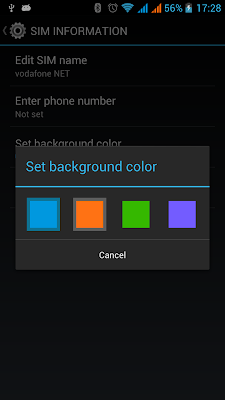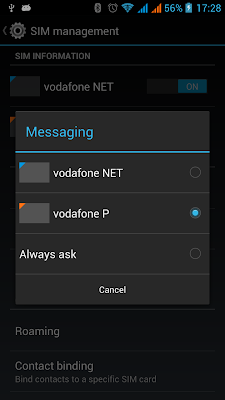Over the course of the past day, we have seen Google start to rollout an Android update, first to Nexus 10 devices, then to Nexus 4 devices, and most recently to Nexus 7 devices. The OTA update to version 4.2.1 is probably still in the process of propagating to all device owners.
The update is small, but packs an important fix in correcting the missing month of December. According to sources, the update also includes support for HID gamepad/joystick devices and some improvements to handling of vibration notifications. Here's a tour of the most noteworthy changes.
Android 4.2: A sweeter Jelly Bean
Perhaps the most groundbreaking change in Android 4.2 is support for multiple users on tablets. The latest Android OS allows you to set up numerous accounts on your device and switch from one to another with a couple of quick taps.
The feature makes it easy to share a device with family or friends: Each user has her own home screen, apps, wallpaper and general settings. What's more, every user's data -- photos, files and so forth -- remains inaccessible to other users.
(Of course, some basic system settings, such as Wi-Fi configuration, are universal and shared among all users).
New 10-in. tablet UI
With Android 4.2, the 10-in. tablet takes on a whole new look that more closely resembles the Android phone UI, with a status bar and notifications pulldown at the top of the screen and a Favorites Tray with access to the app drawer at the bottom.
Google's goal with the change is to create a more consistent user experience across device forms. Moving from a phone or 7-in. device to a 10-in. tablet now feels seamless and natural, with practically no learning curve required.
Quick settings
While third-party widgets have long let you add "quick settings" panels into Android, Google makes that functionality a native part of the system with its latest OS. Android 4.2's integrated quick settings panel gives you easy access to basic system settings such as Wi-Fi, Bluetooth, battery status and screen brightness.
On phones, the panel is accessible via a link in the main notifications pulldown; you can also jump to it directly by swiping downward on your screen with two fingers instead of one.
On tablets, meanwhile, the main notifications panel is on the left side of the screen, while the new quick settings panel lives in a separate pulldown on the right.
Photo Sphere
One of the most interesting new elements in Android 4.2 is something Google calls Photo Sphere, which builds upon the panoramic photo function introduced with Android 4.0 and turns things up to 360 degrees -- literally.
Photo Sphere uses the same technology as Google Street View to let you capture interactive 360-degree images and share them with friends. Just follow the system's prompts to snap images around you and then watch as it melds the photos together into one giant sphere.
Due to their interactive nature, Photo Spheres can be viewed only within Google Street View or Google+ (or on an Android device). Check out some of Google's sample Photo Spheres to get a better idea of what it's all about.
New Camera app
Photo Sphere aside, Android's Camera app gets a minimalist makeover in the 4.2 release. The new Camera UI revolves around a ring that appears around your finger anywhere you touch; it contains all the commands you need, including options to change the photo mode, switch between the front and rear camera, and adjust the camera's flash, exposure and white balance.
You can also swipe your finger toward the left on the screen to jump directly to the Gallery and view your most recently captured images. With a couple more taps, you can edit any image right then and there -- using a series of filters and built-in tools -- and share it to any service you want.
On-board security
Worried about security? Google's got your back: Android 4.2 includes a new multilayered security system that scans apps loaded onto your phone in real time. If you opt into the service, the system looks for malicious or potentially harmful code every time a new program shows up; it alerts you if there's any cause for concern.
(The new feature focuses on apps obtained from third-party sources; apps downloaded from the Google Play Store have beenautomatically scanned and evaluated on the server side for some time.)
The beefed-up security setup also watches for suspicious texting activity from installed applications; if one of your apps tries to send a text that'll cost you money, the system warns you before the message is allowed to go through.
Lock screen widgets
Ever wish you could have widgets on your lock screen? Android 4.2 makes it possible. The release adds support for lock screen widgets -- live functioning programs that run right on your device's lock screen.
By default, Android 4.2 gives you five lock screen widget options: Calendar, Digital Clock, Gmail, Messaging and Sound Search. The widgets live on multiple panels within the lock screen, much like what you see on the home screen.
The Android 4.2 lock screen also provides one-touch access to the Camera app as well as the Google Now intelligent assistant. Third-party app developers can create lock screen widgets of their own, too, so many more options should be showing up before long.
Native gesture-typing
With Android, you're never stuck using the system keyboard (there's no shortage of excellent third-party options available), but as of the 4.2 release, you may not even feel the need to stray from the stock typing experience.
Android 4.2 introduces a new and improved virtual keyboard that offers native gesture-typing, where you input text by sliding your finger from one key to another without ever lifting it. It's very much like what you get in Swype, a popular third-party Android keyboard application.
Of course, you can still type the normal way, too -- and if you aren't thrilled with the new keyboard, you can still turn to alternatives like Swype, SwiftKey or TouchPal.
Gmail improvements
Android 4.2 brings about some small but meaningful improvements to the Gmail app. Some of the added touches are long overdue, like the ability to have a message automatically formatted to fit the width of your screen and the option to pinch to zoom in and out of email text.
Other Gmail changes make the app just a little more user-friendly. You can now, for example, swipe any message left or right to dismiss it and archive it directly from your inbox; you can also easily archive messages while viewing them within a specific label.
Daydream screensavers
Screensavers hardly seem like an exciting addition, but for anyone who docks his phone or leaves it plugged in and charging during the day, Android 4.2's new Daydream feature may be just what the doctor ordered.
Daydream lets you say "so long" to the boring blank screen and instead pick from a variety of screensavers to gaze upon while your phone is docked, charging, or both. Built-in options include a floating clock, flowing colors, rotating news headlines and a couple of different photo-based screensavers.
Third-party developers will be able to offer their own Daydream designs, too, so we'll likely see more options soon.
Miracast
Android 4.2 enables support for the Miracast wireless display-sharing protocol, which lets you wirelessly stream audio and video from your Android device to any compatible HDTV.
Right now, the practical uses for Miracast are limited: First, the feature is hardware-dependent, and the Nexus 4 is currently the only device that has it enabled. Beyond that, there aren't many Miracast TV adapters available yet, and they tend to be pre-standard compliant and not compatible with current hardware.
Google expects to see more adapters, along with Miracast-enabled TVs, on sale throughout the coming year -- and then maybe we'll see something show up under Available Devices.